Multiple Choice
Identify the
choice that best completes the statement or answers the question.
|
|
|
1.
|
What are we doing in the example below? 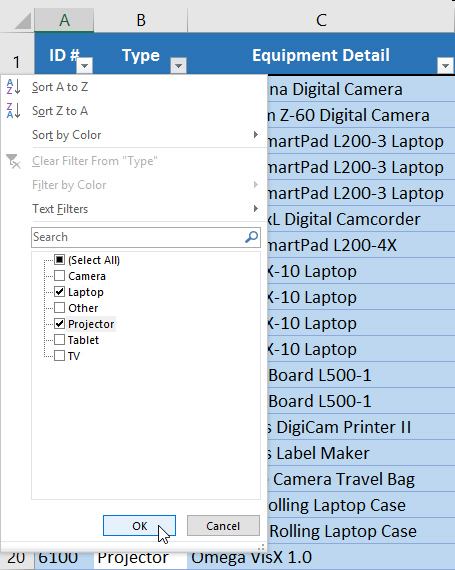 a. | Filtering the Type column to show only Laptops and Projectors | c. | Filtering the Type
column by number | b. | Filtering the Type column by date | d. | Filtering the Type column to show everything
except Laptops and Projectors |
|
|
|
2.
|
You realized you made an error while creating your document. You used the word
“maroon” instead of “burgundy” in several places. What is the quickest way
for you to correct your mistake?
a. | Use the Find and Replace feature. | c. | Click Ignore in the Spell Check and
retype them manually. | b. | Use the Copy and Paste
feature. | d. |
Use the Cut
and Paste feature. |
|
|
|
3.
|
The color parameter can be:
a. | The lowercase name of a color inside " ". | c. | both A and B | b. | A call to the rgb()
command. | d. | neither A or
B |
|
|
|
4.
|
What type of formatting does the clip below demonstrate? 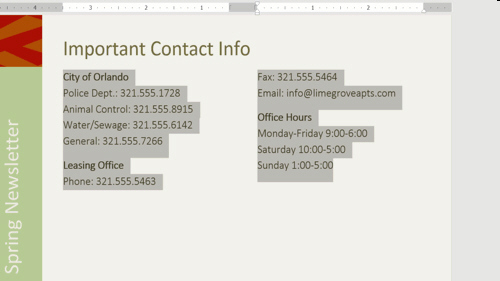
a. | Adding a section break | c. | Increasing margin width | b. | Formatting text as a
table | d. | Inserting
columns |
|
|
|
5.
|
In the syntax for an ellipse, ellipse(x, y, w, h); which specifies the location
of the center of the ellipse from top to bottom?
|
|
|
6.
|
Which of Word's features are shown in the image below? 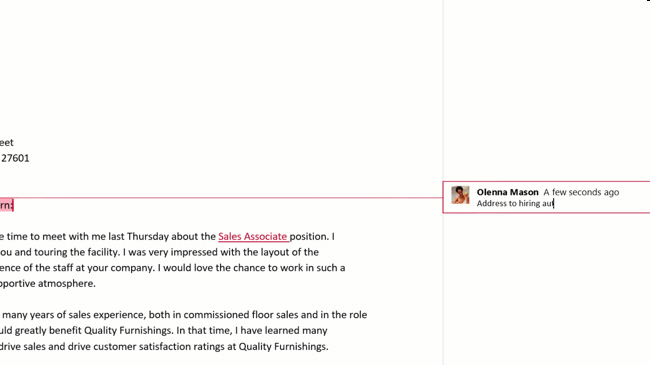 a. | Hyperlinks and Word Art | c. | Spelling and Grammar
Check | b. | Track Changes and Comments | d. | Compare Documents |
|
|
|
7.
|
Let's say you're trying to find your average grade in the spreadsheet
below. What's wrong with the formula in cell C11? 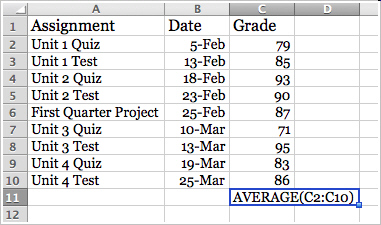 a. | It should have an equals sign (=) at the beginning. | c. | There is nothing wrong with the
formula. | b. | It's referencing the wrong cell range. | d. | It should use the COUNT function
instead. |
|
|
|
8.
|
How is the data sorted in the image below? 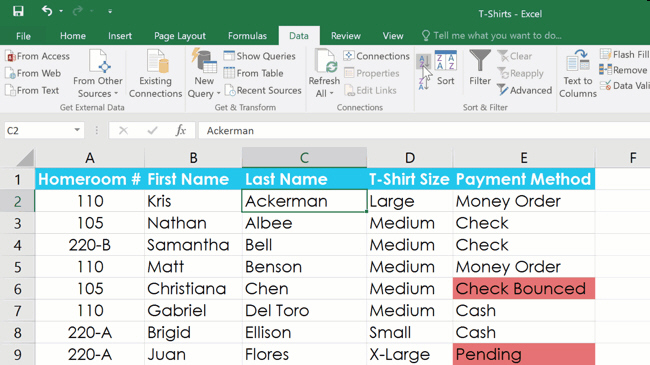 a. | Custom Sort by T-Shirt Size | c. | Alphabetically by First
Name | b. | Numerically by Homeroom Number | d. | Alphabetically by Last
Name |
|
|
|
9.
|
Let's say you were asked to write an essay with the following formatting
requirements: The document should be 12-point, double-spaced, Times New Roman font, with a first-line
indent. What’s wrong with the formatting, and how could you fix it? 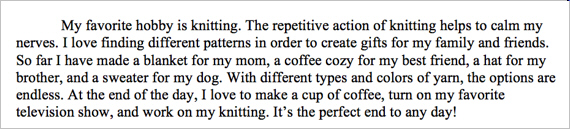 a. | The first line is not indented. You can correct this by inserting the cursor before
the first word of the paragraph and pressing the Tab key. | c. | The paragraph is single-spaced. You
can correct this by selecting the text, opening the Line and Paragraph Spacing command on the Home
tab, then selecting 2.0. | b. | The paragraph is single-spaced. You can correct
this by using the Page Setup option under the Layout tab. | d. | There is nothing wrong with the
formatting. |
|
|
|
10.
|
Which of the following is an absolute cell reference?
|
Completion
Complete each
statement.
|
|
|
11.
|
What tag in HTML defines a paragraph?
|
|
|
12.
|
The micro:bit measures movement along three axes. The ____ axis measures tilting
forwards and backwards.
|
|
|
13.
|
The ________________ is the part of a CSS rule set that defines which HTML
elements the style should be applied to.
|
|
|
14.
|
Statements in MicroPython such as if and elif are called _____________.
|
|
|
15.
|
Game Lab uses the method ________ to check whether one sprite is touching
another sprite.
|
|
|
16.
|
_________ makes a sprite stop when it runs into something.
|
|
|
17.
|
A Boolean expression evaluates to ______ or ______. (enter each blank with only
a space between words)
|
|
|
18.
|
In Tinkercad, you can enable the ruler using the hotkey ___and click on any spot
to measure.
|
|
|
19.
|
Use the block _______ to tell the sprite how fast to move across the
screen.
|
|
|
20.
|
The Micro:bit can react to things. Such things are called ________.
|
|
|
21.
|
In HTML, there are two types of lists, ordered lists, which have numbers, and
unordered lists, which have ___________.
|
|
|
22.
|
In the Animation Tab, the _____ button rotates the current image 90 degrees
counter-clockwise.
|
|
|
23.
|
Mouse over the squares of an abject to see the ________ of an object.
|
|
|
24.
|
You can also change the shape of the colliders using the method _______. This
method makes the collider a circle or a rectangle.
|
|
|
25.
|
In Tinkercad, to select more than one object highlight the objects or click one
then press the _______ key and click the second object.
|
|
|
26.
|
To create a hole in an object in Tinkercad, use the hole of an object and
_______ the two objects.
|
|
|
27.
|
To pan around an object in Tinkercad, use the mouse and ______ key then _____
click.(enter each blank with a comma between the two answers)
|
|
|
28.
|
__________________ tells MicroPython to get all the stuff it needs to work with
the micro:bit.
|
|
|
29.
|
An * is the way that Python says _____________.
|
|
|
30.
|
The code _________ checks to see if a key is pressed.
|
|
|
31.
|
In Tinkercad, use the ____________ keys to duplicate an object.
|
|
|
32.
|
A collider must be used within the ______ function.
|
|
|
33.
|
Musical notes in MicroPython are represented by a(n) ______, a(n) ________, and
a(n) _________. (enter each blank with a comma separating each; the order is important)
|
|
|
34.
|
To draw an Image on the micro:bit, use the numbers ___ to ___ to represent the
brightness of the display. (enter only the numbers with a comma between)
|
|
|
35.
|
An identifier that allows multiple elements in an HTML document to be styled in
the same way is a(n) _____________.
|
|
|
36.
|
A(n) _________ is a group of commands (blocks) that you give a name so that you
can use it over and over again.
|
|
|
37.
|
The black cone on an object in Tinkercad changes the _________ of an
object.
|
|
|
38.
|
What value would Excel return for this formula? =(82-32)/5+8*2
|
|
|
39.
|
In MicroPython the main tasks are broken down into sub-tasks that are indented
underneath the main task to which they are related. This is called _________.
|
|
|
40.
|
The micro:bit uses the coding language ______________.
|
True/False
Indicate whether the
statement is true or false.
|
|
|
41.
|
Debugging helps you find and fix problems in your algorithm or program.
|
|
|
42.
|
A parameter is an extra piece of information that you pass to the function to
customize it for a specific need.
|
|
|
43.
|
You cannot change the default margin size for Word documents.
|
|
|
44.
|
Word’s Spelling and Grammar check is always 100% accurate.
|
|
|
45.
|
An algorithm that has been coded into something that can be run by a machine is
called a program.
|
|
|
46.
|
In order to plot things on the screen in Game Lab, you will need to use x and y
coordinates. The y coordinate tells how far something is from the left side of the display area. The
x coordinate tells how far something is from the top of the display area.
|
|
|
47.
|
To speed up a sprite that a negative velocity, you need to add to the velocity
inside the counter pattern.
|
|
|
48.
|
The image below is a Portrait layout. 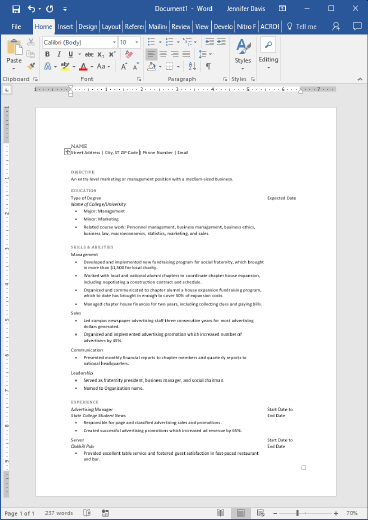
|
|
|
49.
|
The part of a program that does not work correctly is called a bug.
|
|
|
50.
|
The displace collider makes both the sprite and the target change how they are
moving.
|