Multiple Choice
Identify the
choice that best completes the statement or answers the question.
|
|
|
1.
|
To select nonadjacent text, select the first item, hold the ____ key, and then
select the subsequent items.
|
|
|
2.
|
Pressing ____ instructs Word to change the line spacing of a cell to be
single-spaced, instead of 1.15 spacing.
a. | CTRL+2 | c. | CTRL+1 | b. | ESC+1 | d. | ESC+4 |
|
|
|
3.
|
If you want to see the current margin settings, display the ruler and then hold
down the ____ key while pointing to the margin boundary where the blue meets the white on the
ruler.
|
|
|
4.
|
Records can be merged based on the contents of a specific ____.
a. | record | c. | header | b. | field | d. | row |
|
|
|
5.
|
One way to print the contents of the data source is to merge all the data
records in the data source into a single document called a(n) ____.
a. | master list | c. | index | b. | directory | d. | glossary |
|
|
|
6.
|
To add dashes or hyphens, you can use the ____ tab in the Symbols dialog
box.
a. | Punctuation | c. | Special Characters | b. | ANSI | d. | Character
Options |
|
|
|
7.
|
In a formula, to use a cell name that is made up of two or more words, replace
any space with the ____.
a. | ampersand character (&) | c. | plus sign character
(+) | b. | hyphen (-) | d. | underscore character (_) |
|
|
|
8.
|
Excel automatically creates an empty row in the table so that you are ready to
enter the first ____ in the table.
a. | formula | c. | record | b. | field | d. | cell |
|
|
|
9.
|
Excel will update links automatically if ____.
a. | the linked workbooks are open | c. | the formulas are
correct | b. | the woksheets are open | d. | he functions are correct |
|
|
|
10.
|
In the accompanying figure, the small box or bar to left of each field is called
the ____.
a. | row selector | c. | field bar | b. | field selector | d. | current field
bar |
|
|
|
11.
|
If the Field Size for a field whose data type is Number is set to ____, the
field size will be an integer value in the range of 0 to 255.
a. | Byte | c. | Least | b. | Smallint | d. | Integer |
|
|
|
12.
|
Use a query to _____ tables; that is, to find records in two tables that have
identical values in matching fields.
a. | combine | c. | merge | b. | concatenate | d. | join |
|
|
|
13.
|
To quit Access, click the ____ button on the right side of the Access title
bar.
a. | Quit | c. | Stop | b. | Exit | d. | Close |
|
|
|
14.
|
To change the caption for a field in a query, click the field in the design
grid, click the _____ button on the Design tab, click the Caption box, and enter the new
caption.
a. | Property Sheet | c. | Query | b. | Caption | d. | Format |
|
|
|
15.
|
With a ____, you vary the value in one cell and then Excel calculates the
results of one or more formulas and fills the data table with the results.
a. | two-input data table | c. | one–input data table | b. | function | d. | formula |
|
True/False
Indicate whether the
statement is true or false.
|
|
|
16.
|
When a document is inserted, Word inserts the document at the location of the
insertion point.
|
|
|
17.
|
A container for text that allows the text to be positioned anywhere on the page
is a frame; this is placed around a letter when you drop cap that letter.
|
|
|
18.
|
One form of the IF field is called an If…Then…Else: If a condition
is true, then perform an action; else perform a different action.
|
|
|
19.
|
It is good practice to test the formulas in a worksheet over and over again
until you are confident they are correct.
|
|
|
20.
|
Excel allows sorting on a maximum of 256 fields in a single sort
operation.
|
|
|
21.
|
To find all clients whose names begin with Be, enter Be? in the Criteria row of
the design grid.
|
|
|
22.
|
The Find button is available only in Form view.
|
|
|
23.
|
Normally, Access prohibits the deletion of a record in which the primary key
matches a foreign key in another table.
|
|
|
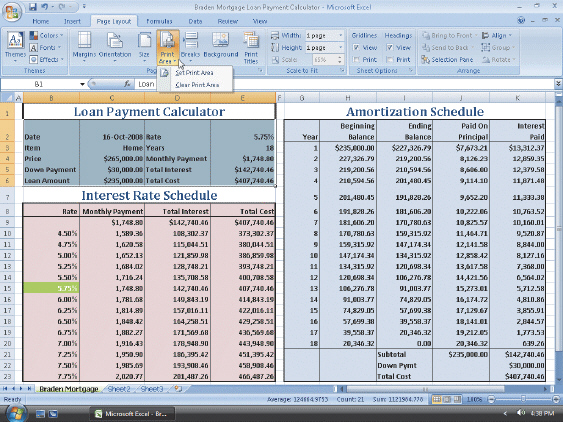
Figure 4-2
|
|
|
24.
|
In the accompanying figure, after you set the print area and save the workbook,
Excel remembers this setting the next time you open the workbook.
|
|
|
25.
|
The ampersand character (&) is the concatenation operator.
|
|
|
26.
|
Only the fields that appear in the design grid are included in the results of
the query.
|
|
|
27.
|
Unless you specify otherwise, Access assumes that the criteria you enter involve
equality (exact matches).
|
|
|
28.
|
Parameter queries are useful for summarizing data.
|
|
|
29.
|
The Find button is available only in Form view.
|
|
|
30.
|
The number of digits is one of the arguments in the ROUND function.
|