True/False
Indicate whether the
statement is true or false.
|
|
|
1.
|
Macros are an easy place for computer virus programmers to hide computer
viruses.
|
|
|
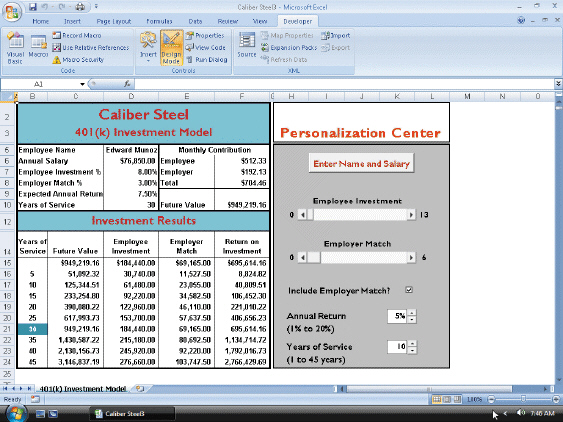
Figure 7-1
|
|
|
2.
|
In the accompanying figure, the "Enter Name and Salary" button is not
considered a user interface.
|
|
|
3.
|
The Scenario Summary worksheet makes it easier to compare the results of the
scenarios.
|
|
|
4.
|
The language that Web browsers can interpret is called TXT.
|
|
|
5.
|
Clip art, pictures, and even graphics can be recolored.
|
|
|
6.
|
You can show speaker notes on one monitor while they are hidden on another
monitor.
|
|
|
7.
|
Full lines of text can be animated, but individual letters cannot.
|
|
|
8.
|
Click the mouse to begin drawing a custom motion path.
|
|
|
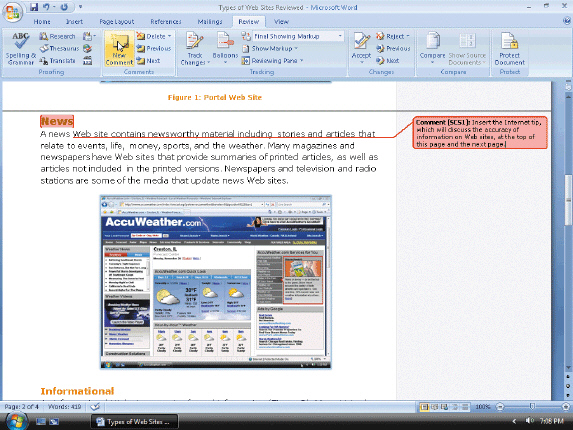
Figure 7-4
|
|
|
9.
|
Comments, like the one shown in the accompanying figure, affect the text of the
document.
|
|
|
10.
|
Every Word document you create is based on a template.
|
Multiple Choice
Identify the
choice that best completes the statement or answers the question.
|
|
|
11.
|
A ____ ensures that users cannot unprotect the worksheet simply by clicking the
Unprotect button.
a. | Protect button | c. | certificate | b. | macro | d. | password |
|
|
|
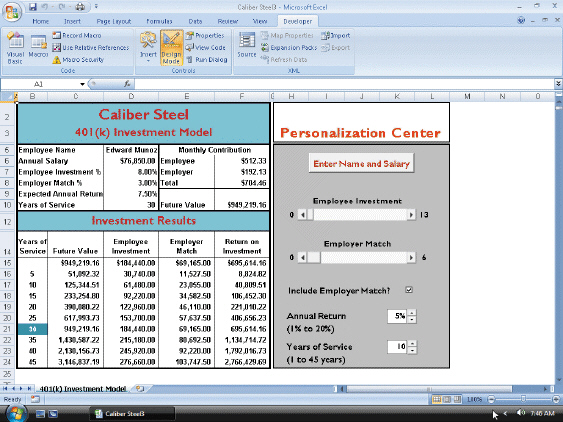
Figure 7-1
|
|
|
12.
|
The accompanying figure shows ____.
a. | a Command Button control | c. | a Check Box
control | b. | Scroll Bar controls | d. | all of the above |
|
|
|
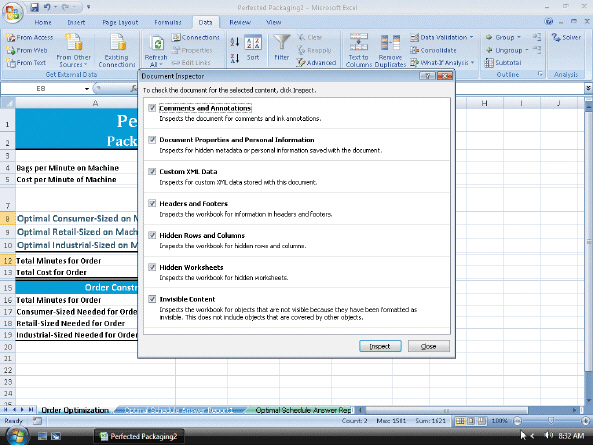
Figure 8-3
|
|
|
13.
|
In the accompanying figure, if you want to keep your name in the document
properties, you remove the check mark from the ____ check box.
a. | Hidden Worksheets | c. | Invisible Content | b. | Comments and Annotation | d. | Document Properties and Personal
Information |
|
|
|
14.
|
You may protect a shared workbook with a(n) ____.
a. | number value substitution | c. | digital
signature | b. | encrypted bullet | d. | password |
|
|
|
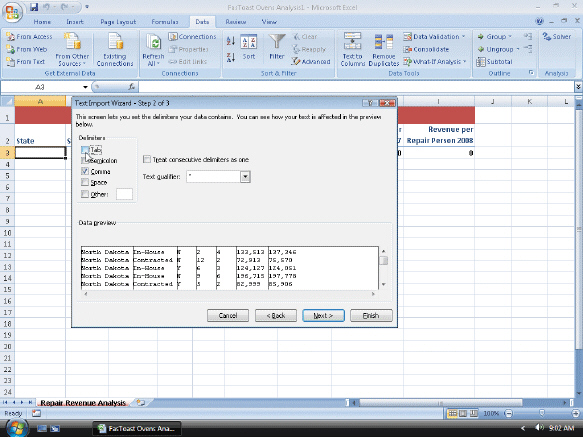
Figure 9-1
|
|
|
15.
|
In the accompanying figure, the dialog box is where you select ____ to see how
imported text will be displayed.
a. | a delimiter | c. | fields | b. | quotes | d. | the Data preview
area |
|
|
|
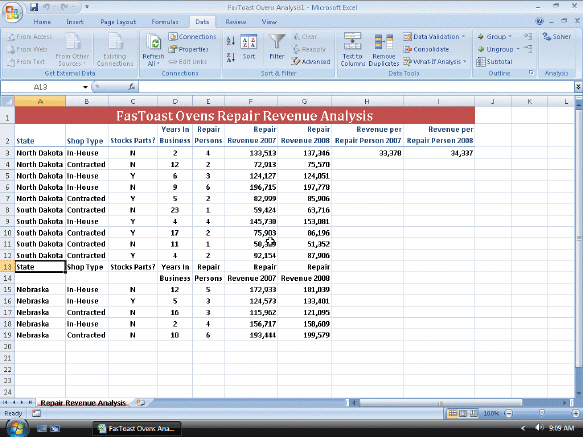
Figure 9-3
|
|
|
16.
|
In the accompanying figure, the Web data was imported ____.
a. | by copying and then pasting from the Web | c. | into cells
A13:G19 | b. | after clicking OK on the Internal Data Range Properties dialog
box | d. | all of the
above |
|
|
|
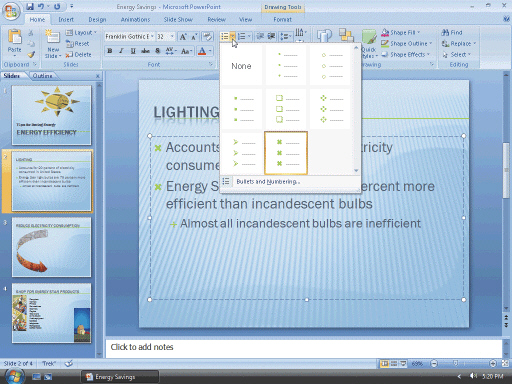
Figure
1
|
|
|
17.
|
In the accompanying figure, what does the orange box around the green bullets
represent?
a. | They are the default first-level bullets. | b. | They are the bullet
style that you are changing to. | c. | They are the default first-, second-, and
third-level bullets. | d. | They are the default bullet style of all
presentations when they are first created. |
|
|
|
18.
|
What is a GIF file composed of?
a. | multiple images stored in separate folders | b. | separate sound wave
files | c. | multiple images stored on the Microsoft Web site | d. | multiple images
combined in a single file |
|
|
|
19.
|
Digital video produced with a camera and editing software is a
____________________.
a. | sound file | c. | movie file | b. | multimedia sound clip | d. | GIF file |
|
|
|
20.
|
The ____________________ button on the Rehearsal toolbar displays the following
slide or next animated element on a slide.
a. | Next | c. | Continue | b. | OK | d. | Follow |
|
|
|
21.
|
What are Garamond and Franklin Gothic Book?
a. | fonts | c. | templates | b. | themes | d. | layouts |
|
|
|
22.
|
What does clicking the center button in the Paragraph group do?
a. | It centers text between the top and bottom borders of the
placeholder. | b. | It centers text between two bullets in the placeholder. | c. | It centers text
between the left and right borders of a placeholder. | d. | It centers text between any graphics that are
inserted on the slide. |
|
|
|
23.
|
The original colors of numbers on a slide are based on the
____________________.
a. | design theme | c. | numbering theme | b. | color theme | d. | document theme |
|
|
|
24.
|
To display the Thumbnails pane, display the ____ tab and place a check mark in
the Thumbnails check box.
a. | Layout | c. | Display | b. | View | d. | Images |
|
|
|
25.
|
A(n) ____ is an item whose value remains unchanged during program
execution.
a. | module | c. | constant | b. | procedure | d. | operator |
|