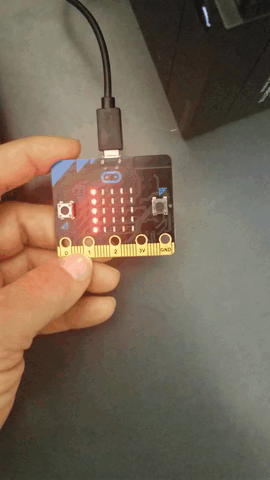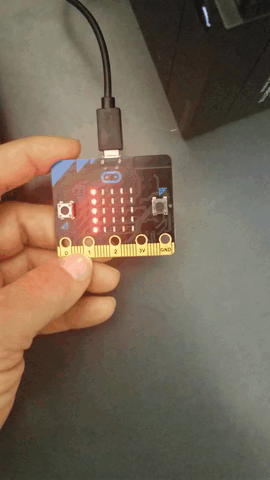Programming (on the Microbit)
Download the MU Editor to your computer and install it. Search the computer for MU to run. When you run the program set the Mode to BBC Micro:bit.
Micro:bit - Read safety and getting started guide
The Lessons: the links will take you to the directions. The files to be saved for each lesson are listed bulleted below the lesson.
Hello World!
- Hello World
- Hello my name
Images
- Happy image
- my image - your choice for the image
- Animation (boat sinking)
- My Animation - create your own animation(should include at least 5 images)
Buttons
- Cyber-Pet (near the bottom of the page; search for cyber-pet)
- My Cyber-Pet - make the program better
Input/Output
- Ticklish Python
- metronome
Music
- music
- Frere Jaques
- my song - create your own melody
- Police Siren
Random
- Random Names
- Random Numbers(1-100)
- Dice Program(1-6)
Movement
- Left Right Movement
- Spirit Level - modify left right movement to show lines that change based on the tilt of the microbit
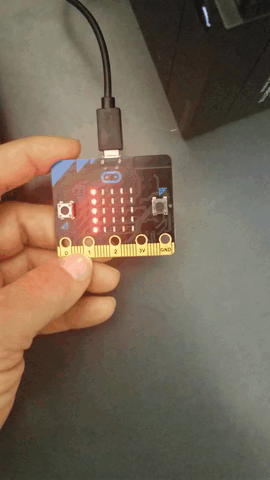
Gestures
- Gestures
- Magic-8
- Magic-8 cheat (modify so A button will give positive answers and B button will give negative answers)
Direction
Cyber:bot
- Servo Direction (Complete to test the Robot but do not save these steps)
- Forward/Backward (Complete to test the Robot but do not save these steps)
- Left and Right Turns (Complete to test the Robot but do not save these steps)
- Sound for the Cyber:bot - complete the lessons below - only save the Final your turn at the end.
- Circuits on the Cyber:bot - complete the lessons below
- Write a program to complete the maze at the back of the room (save as Cyber:bot maze) Your robot should have a green light at the start that turns on at the first movement and off at last movement and a red light when stopped at the end. When the robot finishes the maze play a single tone.
Next Steps(create your own)
- design your own programs that includes at least 2 different things (for example sound and animation or buttons and random)
Make 2 programs - file name Personal1 and Personal2
Extra Credit: create a "rock, paper, scissors" game so that each time you shake the microbit it will randomly choose one of three images to represent: rock, paper, or scissors.