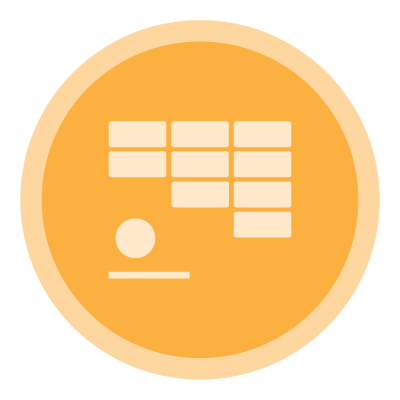| Module |
Description |
 |
Programming with Karel: Teaches what it means to "program" and allows students to focus on solving problems using code, rather than getting bogged down in syntax. Students solve problems by moving Karel the Dog around the grid. |
 |
Karel Challenges: Solving large and more complex problems using Karel |
 |
JavaScript and Graphics: Introduces the basics of JavaScript, including variables, user input, control structures, functions with parameters and return values, and basic graphics, how to send messages to objects. |
 |
Graphics Challenges: Solving complex graphics challenges |
 |
JavaScript Control Structures: Booleans, For Loops, Conditionals, Nested Control Structures,
While Loops |
 |
Control Structures Challenges: Challenges in Booleans, For Loops, Conditionals, Nested Control Structures,
While Loops |
 |
Functions and Parameters: Functions with and without parameters,
Functions with and without return values,
Nested Control Structures, Local variables and scope |
 |
Functions Challenges: Solve complex challenges |
 |
Animation and Games:Watch graphics come to life! Teaches how to make objects move around the screen and how to let the user interact with programs using the mouse. At the end of this section, students will program their own video game. |
 |
Animation Challenges:Solve animation challenges |
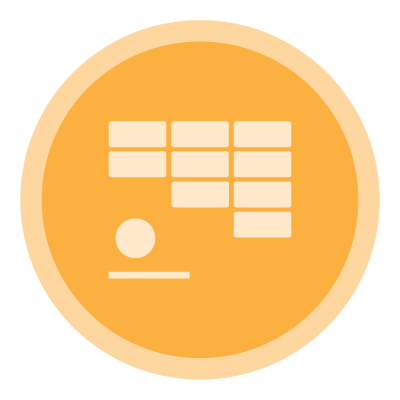 |
Project - Breakout:Students apply the skills they have learned in the Animation and Games module in this culminating project. Students are encouraged to extend the project to incorporate their own creative additions to the game using the skills they have learned in the module. |
 |
Final Project - Build your own game |