
Inside your final folder create 3 folders, Project 1, Project 2 , and Project 3. Save any files into the appropriate folder. Complete all 3 projects.



Open the provided Motion Analysis.f3d file and assemble the components as shown.
Rotate the cam shaft part so the pin is at the 6 o’clock position then the12 o’clock position as shown.

Create a word document named Project 2 and answer the following questions. What is the distance in millimeters the orange Lock Rod part moves between the two cam shaft positions?
![]()
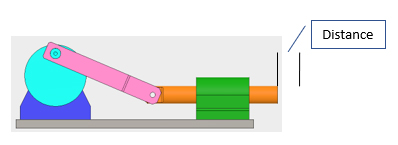
What is the mass in grams?
Open the provided Linear Stress.f3d file.
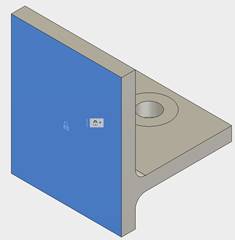
Assign a 1500 N load on the circular surface as shown below.
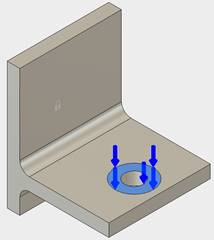
Create a study report and save the file to your Z drive Project 3 folder.