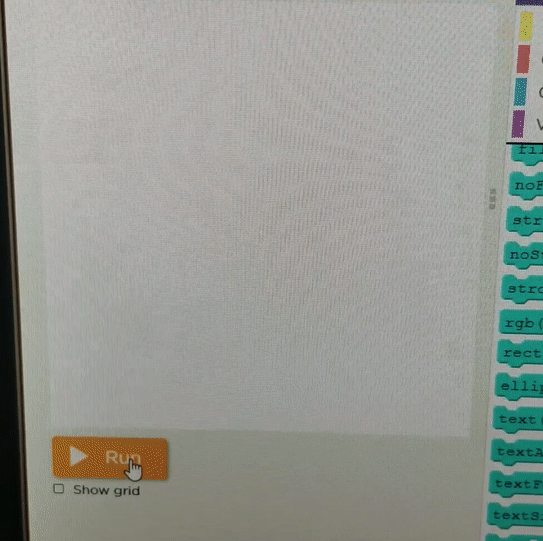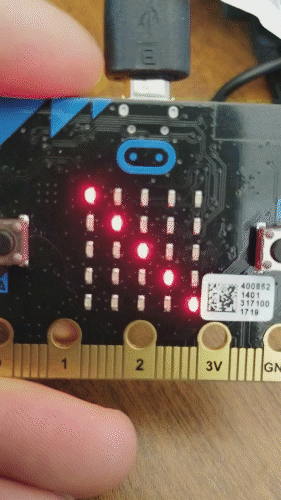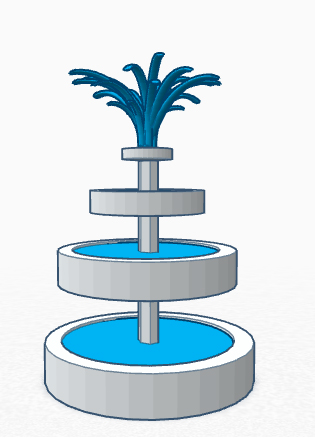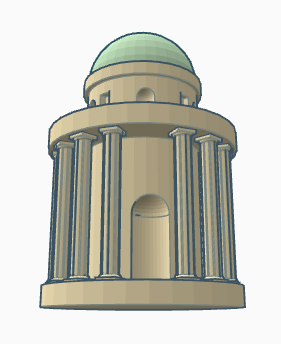Intro to Computers Project Final
Select One from each of the Programs
Covered in Intro to Computers(Word, Excel, Web Design, Game Design, Programming, and 3D Design) Create a Folder in your Intro to Computers folder called Final and save each project except Web Design and Game Design into the folder. Save
as Final and the Program and the Number. So for example, number 2 from the Word section below would be saved as
FinalWord2 in the Final folder.
Word
- Your boss at Antiques Galore has asked you to prepare a flyer that promotes its business. The flyer should contain two digital pictures appropriately resized. Find two approriate photos online; they do not have to be cited. The flyer should contain the headline, Antiques
Galore, and this bottom line: Questions? Call 312-555-2000 or find us on Facebook. The body
copy consists of the following text, in any order: We sell all types of vintage items and also buy
items individually or as an entire estate. Bring your items in for a free appraisal!; 1,200 square foot
shop; Collectibles, costume jewelry, furniture, paintings, pottery, toys, and more!; Affordable items
with new inventory daily; Located at 229 Center Street in Snow Hill; Open from 9:00 a.m. to 8:00
p.m. daily. Use the concepts and techniques presented in Word to create and format this flyer.
- Design
and create a property advertisement flyer: As a part time employee of Markum Realty, you have been assigned the
task of preparing a flyer advertising lakefront property. The headline should
read: Lakefront Lot. The first paragraph of text should read as follows: Build
the house of your dreams or a weekend getaway on this beautiful lakeside
property on the north side of Lake Pleasant. Insert a photograph that is
appropriate (may be found on the internet, does not need to be cited). Include the following info: City
sewer and water available, Lot size 110 x 300; List price $65,000. Call Markum
Realty at 555-0995 for a tour! Use the concepts and techniques that you learned
in Word to create and format this flyer.
Excel
- Design and create a worksheet and chart to analyze a budget: To estimate the funds
needed by your school’s Environmental Club to make it through the upcoming
year, you decide to create a budget for the club by itemizing the expected
quarterly expenses. The anticipated expenses are listed in the table below. Use
the concepts learned in Excel to create the worksheet and a 3-D
Column chart using an appropriate chart style that compares the quarterly cost
of each expense. Include totals for both the columns and rows. Include a table title and subtitle(make it up from info given above). Format the table appropriately with number formats and style.
|
Jan-Mar |
April-June |
July-Sept |
Oct-Dec |
Yearly Expenses |
Meeting Room Rent |
300 |
300 |
150 |
450 |
|
Copies and Supplies |
390 |
725 |
325 |
640 |
|
Travel |
450 |
755 |
275 |
850 |
|
Refreshments |
105 |
85 |
215 |
155 |
|
Speaker Fees |
200 |
200 |
0 |
500 |
|
Miscellaneous |
125 |
110 |
75 |
215 |
|
| Quarterly Expenses |
|
|
|
|
|
- As the chief accountant for Mobile Concepts, a leading car audio dealer serving
four states, you have been asked by the vice president to create a worksheet to analyze the yearly
sales for each state. The packages and corresponding sales by state for the year are
shown below. Use
the concepts learned in Excel to create the worksheet and a 3-D
Column chart using an appropriate chart style that compares each state's package sales. Include totals for both the columns and rows. Include a table title and subtitle(make it up from info given above). Format the table appropriately with number formats and style.
|
Alarm |
Audio |
Light |
Ultimate |
State Totals |
California |
8603.58 |
4317.58 |
3757.08 |
2478.26 |
|
Nevada |
4450.24 |
8638.14 |
7862.53 |
5112.77 |
|
Utah |
3961.57 |
3261.59 |
5002.55 |
3835.14 |
|
Arizona |
7845.62 |
4937.25 |
4593.67 |
5987.87 |
|
Colorado |
3954.28 |
8049.08 |
2790.97 |
3429.38 |
|
New Mexico |
5487.94 |
7138.85 |
4987.13 |
4108.52 |
|
| Package Totals |
|
|
|
|
|
Web Page Design
Use your code.org account to create 1 web page. Go to https://studio.code.org/projects/weblab and Create New then Rename. Name the file Final Project and number below, this will be saved automatically to your code.org account
- When you are finished with college, you plan to join a web development and consulting
firm to gain experience in the field. Your long-term goal is to start and own a web development and
consulting firm. You decide to begin by designing a website you would eventually like to build for
the firm. Create a home page for the company. Create a style sheet and attach it to your page. Include the name of the company, "Webolutions" and the subtitle "Web Design". Include this body text: "Professional Website Design That WorksWebolutions has been among Denver’s top web developers since 1994. We have been ranked among Denver’s Largest Web Designers / Developers by the Denver Business Journal every year since 2002.We are also the only company in world with the Performance By Design system to ensure that your web design and development is done from the ground up to maximize your results and impact. If you require a new website, please contact Denver’s Best Web Design Company." Find an appropriate image to include(does not have to be cited). Use the following guidelines: RGB colors are in at least 2 places on the website
(e.g. color, background-color), All style rules are in external stylesheets with
descriptive names, The stylesheet is linked to the appropriate
page on the website, Text is styled with CSS (e.g. font-size, font-family,
text-decoration, text-align), Layout is styled with CSS (e.g. height, width,
border, float, margin).
- You have started work at a bakery and the owner has learned that you have some web design experience. He has asked you to design a home page for the bakery so he can see your skill level. Create a home page for the bakery. Create a style sheet and attach it to your page. Include the name of the company, "The Sweet Room" and subtitle "We have something sweet in store for you!" Include this body text: "Our bakery offers a variety of delicious desserts, including gourmet cupcakes, cakes, cookies, brownies, cheesecakes, whoopie pies, and breakfast pastries. We bake all of our desserts fresh from scratch, using the best ingredients! We also offer espresso, lattes and drinks, vintage soda, candy, fresh fruit bouquets and fun gifts for the kitchen. Come on in, we look forward to seeing you soon!" Find at least 2 appropriate images to include(do not have to be cited). Use the following guidelines: RGB colors are in at least 2 places on the website
(e.g. color, background-color), All style rules are in external stylesheets with
descriptive names, The stylesheet is linked to the appropriate
page on the website, Text is styled with CSS (e.g. font-size, font-family,
text-decoration, text-align), Layout is styled with CSS (e.g. height, width,
border, float, margin).
Animation and Games -
Go to https://studio.code.org/projects#/ and login with your account that you used for class, choose Game Lab then rename the project. Name it Final Project and number below, this will be saved automatically to your code.org account
- Create a new Game Lab Project and Rename using the button at the top. Name FinalAnimation1
Create a very basic SnakeGame. Your snake does not have to grow as it eats the food. You can modify from the example below but your game must include an ifTouching, a text Score with a count up, the use of Functions for organization, and an if statement for movement.
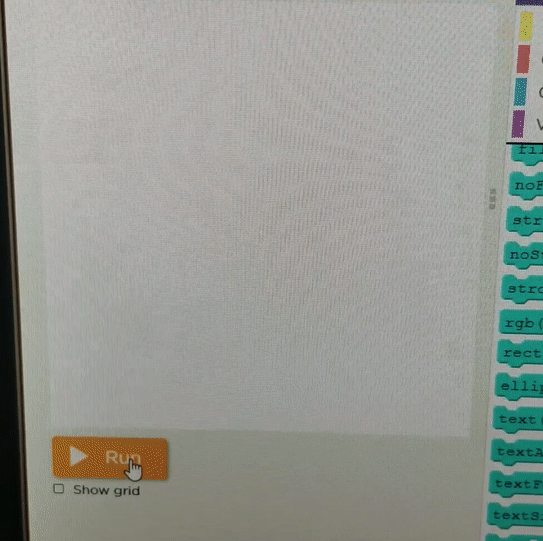
- Create a new Game Lab Project and Rename using the button at the top. Name FinalAnimation2
Make a very simple
flappy bird type of game. The bird should fly through the obstacles earning points for touching an object(a coin in the example) and losing points for touching the obstacles. The objects and obstacles should reset if touched or when reaching the end of the screen.
You can modify from the example below but your game must include an ifTouching, a text Score with a count, the use of Functions for organization, and an if statement for movement and reaching the end of the screen.

Programming (make sure you save your code to your folder on the Z drive)
- Create an animation to rotate a line. If the A button is pressed change the direction of the line. See video below.
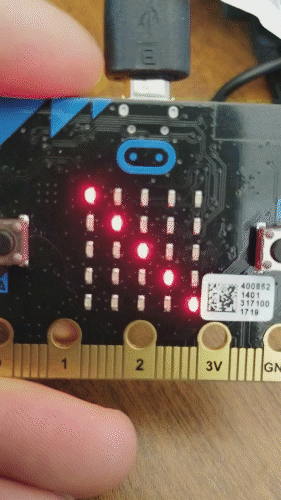
- Create an animation to display a smiley face. If A is pressed make your face blink, If B is pressed make your face wink. A wink should be represented with one eye and a blink with no eyes.
3D Design (download the completed .stl file and put into your Final folder)
The 3-D design should be created from scratch. In tinkercad, Create New Design.
- Design a cabin with a Lincoln Log style as below:
- Design a fountain as below:
- Design a Roman dome as below: