
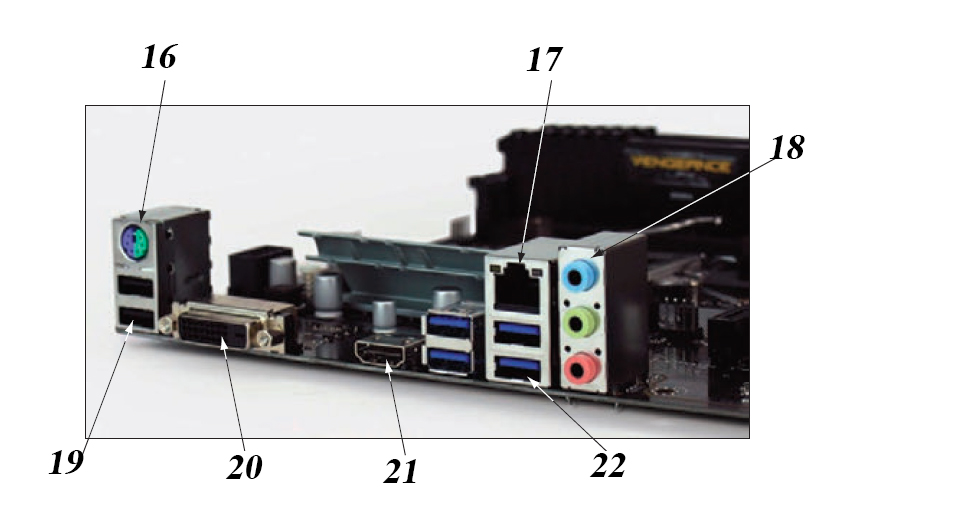
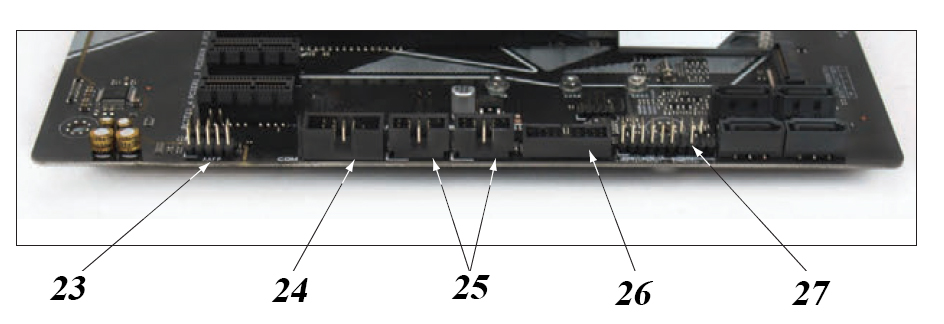
Create a Word document named Final Part 1 and save it into your Z drive.
List by number the parts of the computer below:
Taking a Computer Apart and Putting It Back Together
Create a Word document and save in your Z drive. Name the document Final Part 2.
List the following procedures in their proper order:
Computer Disassembly
Detaching the hard drive
Detaching the power supply
Opening the outer case
Pull out the motherboard
Remove the CD/DVD drives
Remove the CPU fan
remove the system fan
unplug all the cables and wires
Computer Assembly
Connect the power supply
Install graphics cards
Install internal drives
Install Memory
(RAM)
Install the Add-in Cards
Install the CPU
Install the CPU heat sink
Place the motherboard into the case
Prepare the Motherboard
Prepare your workspace