
You should create each of these in Google docs. You must do all the parts.
Create a folder inside of Google Drive and save each document into that folder. Share the folder with my jajags account.
Create a Google document to list the rules for the school network to meet the below specifications. This is a simplified list of IPs. Name the doc FirewallRules and share with me.
To specify a firewall rule, list the action (drop or allow), the source IP address, an arrow written as “->”, and the destination IP address. The asterisk is used to denote wildcards. For example, if you wanted to block all traffic from accessing the school server, you would write:
drop * -> 10.200.66.10
Firewall rules are applied sequentially. The first rule is applied, then the second rule is applied on top of that, and so on. For example, to allow traffic from one location and drop all other traffic, you must include a rule that allows the traffic from the specific location, then a more general rule after it that blocks all other traffic.
The school has three networks: Internal 10.200.66.0 to 10.200.66.255 and Student 192.168.16.0 to 192.168.16.255 and School devices 192.168.1.0 to 192.168.1.255
The firewall IP is 10.200.66.1 and the main network server IP is 10.200.66.10
Create a Google document to decript the message below. Name the doc Caesar Cipher. Include the Key(the number) in the file name. Share the document with me.
A problem with Caesar Cipher is that it can be decripted easily with enough repetition. Using what you know about the Caesar Cipher, decript the message. You only need to decript the first sentence and give me the key. There is a lot of text to make it easier to figure out the key.
aol jhlzhy jpwoly pz vul vm aol lhysplza ruvdu huk zptwslza jpwolyz. pa pz h afwl vm zbizapabapvu jpwoly pu dopjo lhjo slaaly pu aol wshpualea pz zopmalk h jlyahpu ubtily vm wshjlz kvdu aol hswohila. av whzz hu lujyfwalk tlzzhnl myvt vul wlyzvu av huvaoly, pa pz mpyza uljlzzhyf aoha ivao whyaplz ohcl aol rlf mvy aol jpwoly, zv aoha aol zlukly thf lujyfwa pa huk aol yljlpcly thf kljyfwa pa. mvy aol jhlzhy jpwoly, aol rlf pz aol ubtily vm johyhjalyz av zopma aol jpwoly hswohila. aol jhlzhy jpwoly jhu il lhzpsf iyvrlu lclu pu h jpwolyalea-vusf zjluhypv. adv zpabhapvuz jhu il jvuzpklylk: hu haahjrly ruvdz (vy nblzzlz) aoha zvtl zvya vm zptwsl zbizapabapvu jpwoly ohz illu bzlk, iba uva zwljpmpjhssf aoha pa pz h jhlzhy zjoltl; hu haahjrly ruvdz aoha h jhlzhy jpwoly pz pu bzl, iba kvlz uva ruvd aol zopma chsbl. pu aol mpyza jhzl, aol jpwoly jhu il iyvrlu bzpun aol zhtl aljoupxblz hz mvy h nlulyhs zptwsl zbizapabapvu jpwoly, zbjo hz mylxblujf huhsfzpz vy whaalyu dvykz. dopsl zvscpun, pa pz sprlsf aoha hu haahjrly dpss xbpjrsf uvapjl aol ylnbshypaf pu aol zvsbapvu huk klkbjl aoha h jhlzhy jpwoly pz aol zwljpmpj hsnvypaot ltwsvflk.
Another Cipher
Choose a basic substitution cipher to create a secret message. Your message is "This is my secret message" In a Google doc saved as _____ cipher where the blank is your cipher name. Share the document with me. Enter the message using the cipher then explain why you chose that cipher. What are the advantages and disadvantages of encripting with that particular method. You may not use Caesar or Vigenere.
Vigenere Cipher -
Use the table to help you solve this message. In a Google document saved as Vigenere Cipher, enter the deciphered message. The passphrase is encrypt. Create your own encrypted message in the same document and provide the passphrase. Your message should be one sentence minimum.
Xug rjeaeogk shxh nv vyra tbker sxtrpuq dg e eggcpmmai bcnpsef

Cross-site scripting
Go to https://www.xssgame.com/ and click start playing. You only have to complete Level 1 and take a screenshot when complete. Above the screen shot enter the code used to execute the alert. Paste the screenshot into a Google Doc named Cross-site scripting. If you see a blocked page, click advanced and then continue to page.
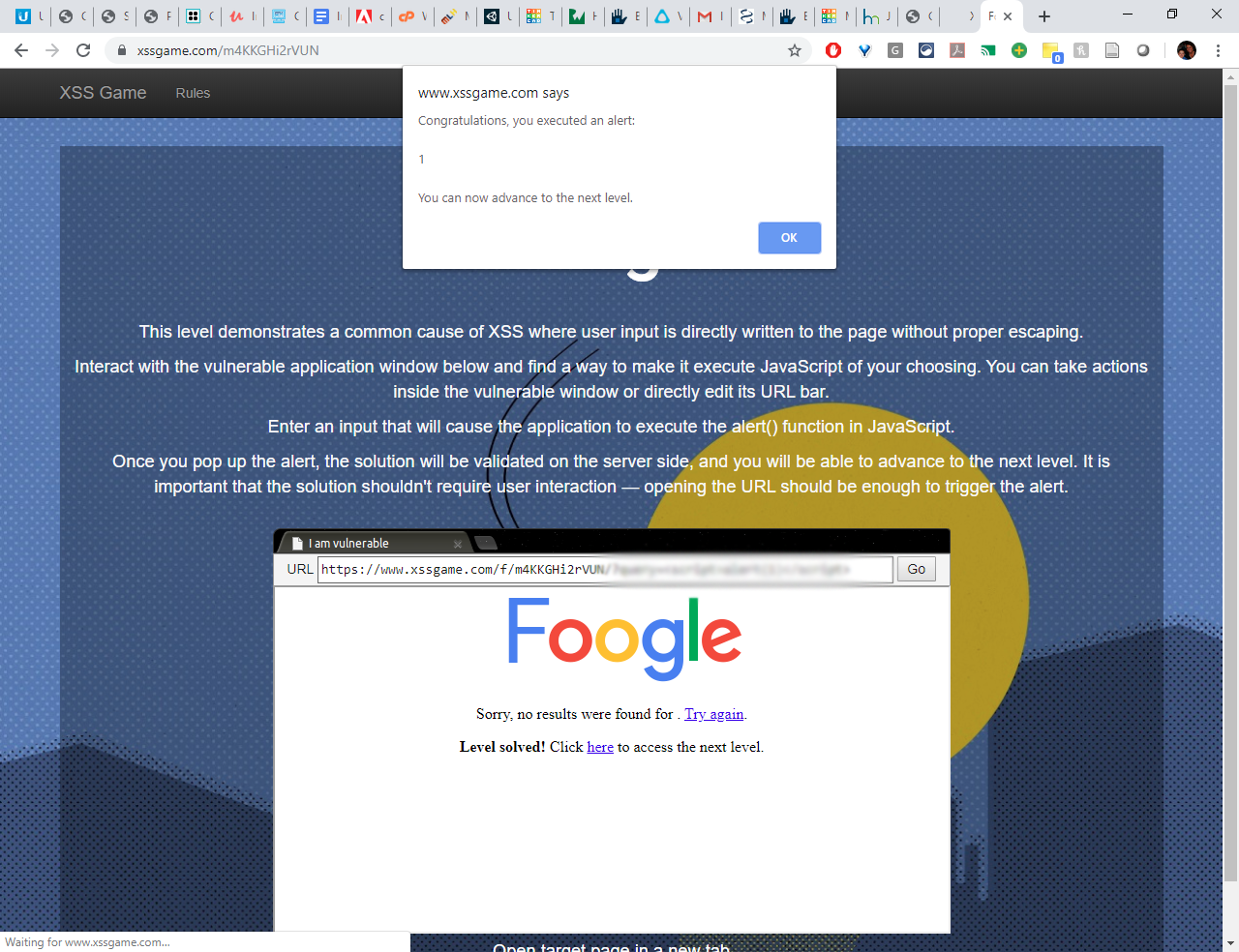
.