Multiple Choice
Identify the
choice that best completes the statement or answers the question.
|
|
|
1.
|
What type of formatting does the clip below demonstrate with the dates? 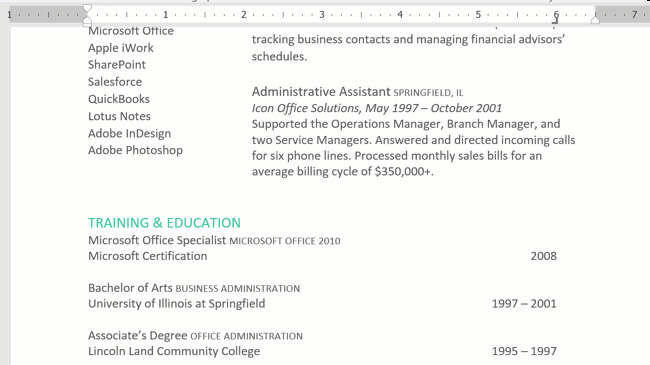 a. | Adjusting the left indent | c. | Adjusting the first-line
indent | b. | Adjusting the hanging indent | d. | Applying tab
stops |
|
|
|
2.
|
Suppose we want to adjust the page numbering for our Works Cited section so that
it starts over at page 1. Is this possible to do in Word? 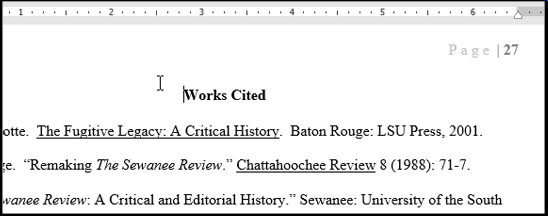 a. | Yes, it is possible, but only if you create two separate documents and combine
them. | c. | Yes, it is possible. You’ll first need to add a section break, then restart the
numbering. | b. | Yes, it is possible. You’ll need to delete all of the page numbers and type
them in manually. | d. | No, it is
not possible. Word cannot restart page numbering like this. |
|
|
|
3.
|
What type of formatting does the clip below demonstrate? 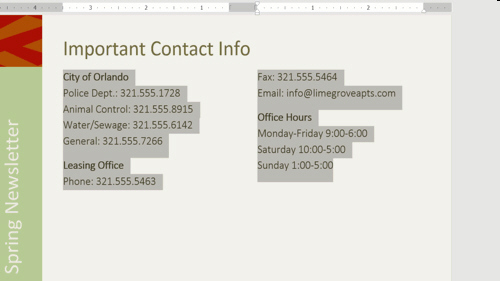 a. | Inserting columns | c. | Adding a section break | b. | Increasing margin
width | d. | Formatting text as a
table |
|
|
|
4.
|
Which of the following is an absolute cell reference?
|
|
|
5.
|
Let's say you were asked to write an essay with the following formatting
requirements: The document should be 12-point, double-spaced, Times New Roman font, with a first-line
indent. What’s wrong with the formatting, and how could you fix it? 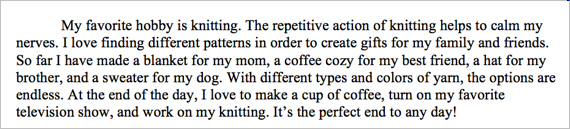 a. | There is nothing wrong with the formatting. | c. | The paragraph is single-spaced. You
can correct this by selecting the text, opening the Line and Paragraph Spacing command on the Home
tab, then selecting 2.0. | b. | The first line is not indented. You can correct
this by inserting the cursor before the first word of the paragraph and pressing the Tab
key. | d. | The paragraph is
single-spaced. You can correct this by using the Page Setup option under the Layout
tab. |
|
|
|
6.
|
How is the data sorted in the image below? 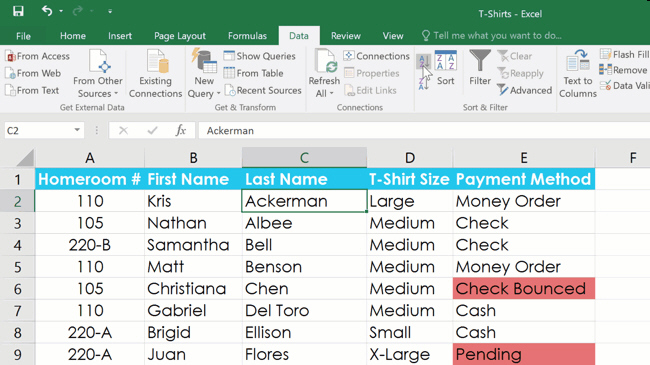 a. | Alphabetically by Last Name | c. | Alphabetically by First
Name | b. | Numerically by Homeroom Number | d. | Custom Sort by T-Shirt
Size |
|
|
|
7.
|
What Excel feature did we use to quickly apply the formatting shown
below? 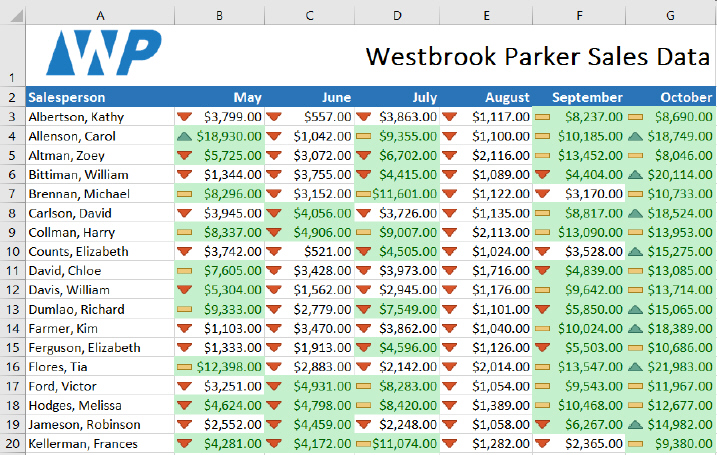 a. | PivotTables | c. | What-if analysis | b. | Conditional formatting | d. | Data scenario
formatting |
|
|
|
8.
|
What are we doing in the example below? 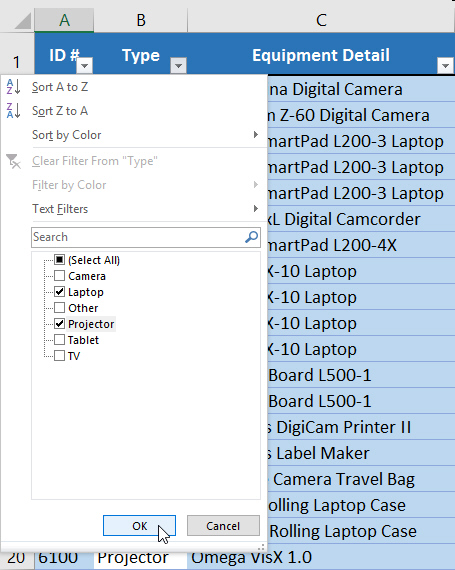 a. | Filtering the Type column by number | c. | Filtering the Type column to show
everything except Laptops and Projectors | b. | Filtering the Type column to show only Laptops
and Projectors | d. | Filtering
the Type column by date |
|
|
|
9.
|
Let's say you're trying to find your average grade in the spreadsheet
below. What's wrong with the formula in cell C11? 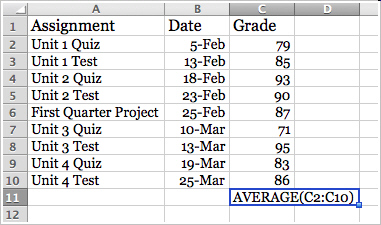 a. | It should have an equals sign (=) at the beginning. | c. | There is nothing wrong with the
formula. | b. | It should use the COUNT function instead. | d. | It's referencing the wrong cell
range. |
|
|
|
10.
|
You realized you made an error while creating your document. You used the word
“maroon” instead of “burgundy” in several places. What is the quickest way
for you to correct your mistake?
a. | Click Ignore in the Spell Check and retype them manually. | c. | Use the Find and
Replace feature. | b. |
Use the Cut and Paste feature. | d. | Use the Copy and Paste
feature. |
|
|
|
11.
|
Which of Word's features are shown in the image below? 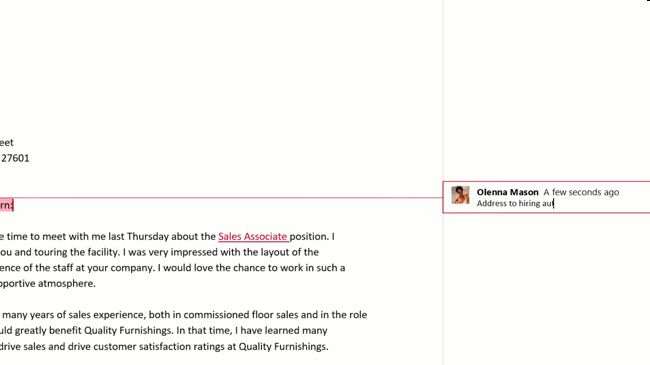 a. | Hyperlinks and Word Art | c. | Compare
Documents | b. | Spelling and Grammar Check | d. | Track Changes and Comments |
|
Multiple Response
Identify one
or more choices that best complete the statement or answer the question.
|
|
|
12.
|
Which of the following are advantages of using Word’s built-in styles?
Check all that apply.
|
Completion
Complete each
statement.
|
|
|
13.
|
What tag in HTML defines a paragraph?
|
|
|
14.
|
What value would Excel return for this formula? =(82-32)/5+8*2
|
|
|
15.
|
An identifier that allows multiple elements in an HTML document to be styled in
the same way is a(n) _____________.
|
|
|
16.
|
In HTML, there are two types of lists, ordered lists, which have numbers, and
unordered lists, which have ___________.
|
|
|
17.
|
The ________________ is the part of a CSS rule set that defines which HTML
elements the style should be applied to.
|
True/False
Indicate whether the
statement is true or false.
|
|
|
18.
|
The image below is a Portrait layout. 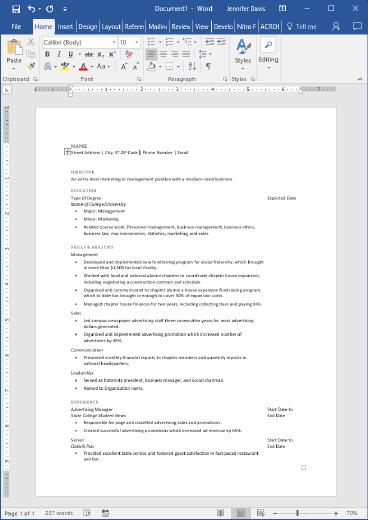
|
|
|
19.
|
You cannot change the default margin size for Word documents.
|
|
|
20.
|
Word’s Spelling and Grammar check is always 100% accurate.
|