True/False
Indicate whether the
statement is true or false.
|
|
|
1.
|
You should enable macros only if you trust the author who created the workbook
with the macro.
|
|
|
2.
|
Passwords are not case sensitive.
|
|
|
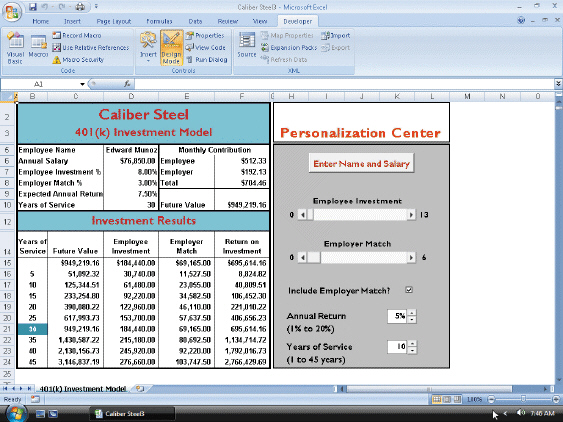
Figure 7-1
|
|
|
3.
|
In the accompanying figure, the text next to the spin buttons is considered
Labels.
|
|
|
4.
|
Using multiple scenarios on the same worksheet is an expenditure of time because
it reuses the work that you did to create the initial worksheet.
|
|
|
5.
|
To remove an outline, click the Ungroup button arrow on the Data tab on the
Ribbon and then click Remove Outline.
|
|
|
6.
|
You can print but cannot create a chart of a PivotTable.
|
|
|
7.
|
Before distributing your workbook to others, consider what type of hidden
information might be in your document.
|
|
|
8.
|
Information Rights Management (IRM) allows you to restrict who can view, modify,
print, forward, and copy a workbook.
|
|
|
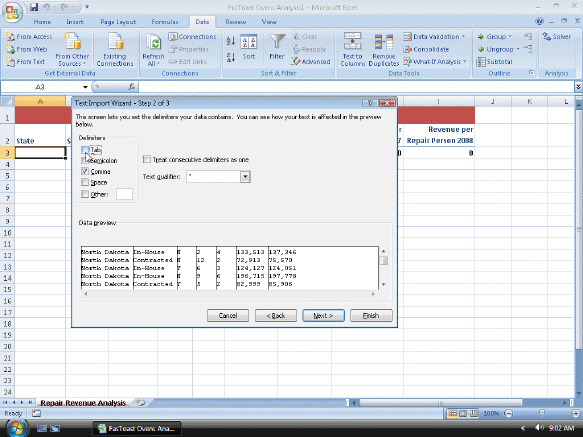
Figure 9-1
|
|
|
9.
|
In the accompanying figure, the Data preview area displays the data fields
correctly after Comma in the Delimiters area is selected.
|
|
|
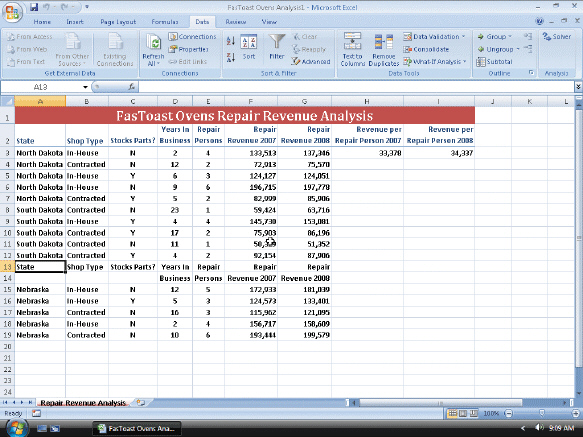
Figure 9-3
|
|
|
10.
|
In the accompanying figure, the column headings in rows 13 and 14 are duplicated
from row 2 because they are imported with the other data.
|
Multiple Choice
Identify the
choice that best completes the statement or answers the question.
|
|
|
11.
|
If you ____, you should reset the Quick Access Toolbar before you quit
Excel.
a. | create macros for others | c. | assign a digital
signature | b. | share a computer with others | d. | add a password |
|
|
|
12.
|
Some earlier versions of Excel use a language called ____, rather than VBA, for
their macros.
|
|
|
13.
|
Comments can be placed in between lines of code or at the end of a line of code
as long as the comment begins with a(n) ____.
a. | semi-colon (;) | c. | comma (,) | b. | apostrophe (') | d. | exclamation mark
(!) |
|
|
|
14.
|
A ____ returns a value to the program.
a. | function | c. | name | b. | number | d. | step |
|
|
|
15.
|
What is the purpose of a message box?
a. | to accept text from the VBA developer | c. | to accept input from a
user | b. | to display messages to a user | d. | to record
macros |
|
|
|
16.
|
After setting the properties for all the controls, you can fine-tune
____.
a. | only controls that are defaults | c. | the recorded
macro | b. | the size and location of the controls | d. | none of the
above |
|
|
|
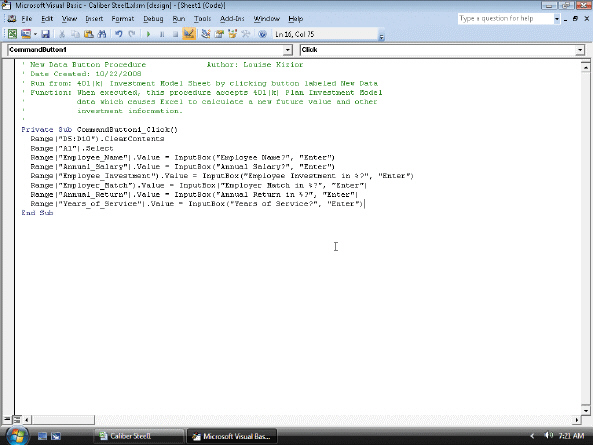
Figure 7-4
|
|
|
17.
|
In the accompanying figure, the ____.
a. | Close button allows you to switch between the worksheet and the Visual Basic
Editor | c. | Sub and End Sub statements were automatically inserted | b. | View Microsoft Excel
button closes the Visual Basic Editor | d. | developer changed the code color from blue to black for
readability |
|
|
|
18.
|
Goal seeking takes trial and error one step further by ____.
a. | automatically changing the formula of a cell until a single criterion is met in
another cell | c. | determining if a value has been minimized | b. | automatically
changing the value of a cell until a single criterion is met in another cell | d. | determining if a value has been
maximized |
|
|
|
19.
|
Multiple users reviewing the workbook often use ____ to communicate suggestions,
tips, and other messages.
a. | revisions | c. | elements | b. | tags | d. | comments |
|
|
|
20.
|
After a workbook has been reviewed by others, it usually is returned to the
owner, who can then review those changes and ____.
a. | change the history | c. | decide whether or not to accept them | b. | revise the comments
of others | d. | all of the
above |
|
|
|
21.
|
When workbook sharing is enabled, Excel denies access to creating ____.
a. | PivotTables | c. | new workbooks | b. | new worksheets | d. | text files |
|
|
|
22.
|
____ fields in a PivotTable correspond to category (x-axis) fields in a
PivotChart.
a. | Row | c. | Closed | b. | Empty | d. | Column |
|
|
|
23.
|
If you are not sure of the time period that will elapse before you merge
workbooks that you send out for changes, ____.
a. | set a large number of days for keeping the change history | c. | set the number of
days equal to one week | b. | set a low number of days for keeping the change
history | d. | none of the
above |
|
|
|
24.
|
Worksheet backgrounds allow an image to be specified for use as a ____ behind
the data in cells of a worksheet.
a. | watermark | c. | field | b. | function | d. | formula |
|
|
|
25.
|
Worksheet ____ do not print when all or a portion of the worksheet is
printed.
a. | backgrounds | c. | changes | b. | comments | d. | none of the
above |
|